SlimmeLezer+
SlimmeLezer integrates your energy meter with P1 port seamlessly into Home Assistant. Plug and play, no coding necessary. It comes pre-installed with ESPHome code. After joining it to your WiFi it will be recognized in Home Assistant and can be added easily.
The SlimmeLezer is designed to work with DSMR/ESMR 5. Working with DSMR 5 means that the Smart Meter can deliver enough power through the P1 port to power the reader. Therefore no extra power adapter is needed to work.
Older Smart Meters with DSMR version 4, 3 or 2 will work to, but will require extra power via the USB-C (not included).
Case for the SlimmeLezer
The SlimmeLezer comes without a case. The case can be ordered together with the SlimmeLezer. This is an option above the price on this page.
The case can also be downloaded on Printables (together with the other cases), if you want to print it yourself.
Common asked questions and information
Please look here for common asked questions, I will fill this more when more questions are asked: https://www.zuidwijk.com/category/faq/slimmelezer/
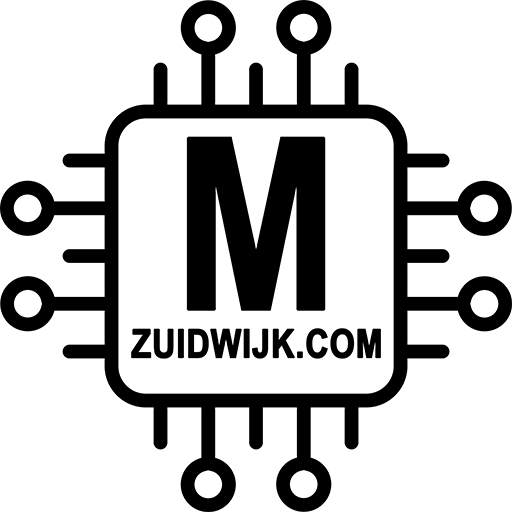

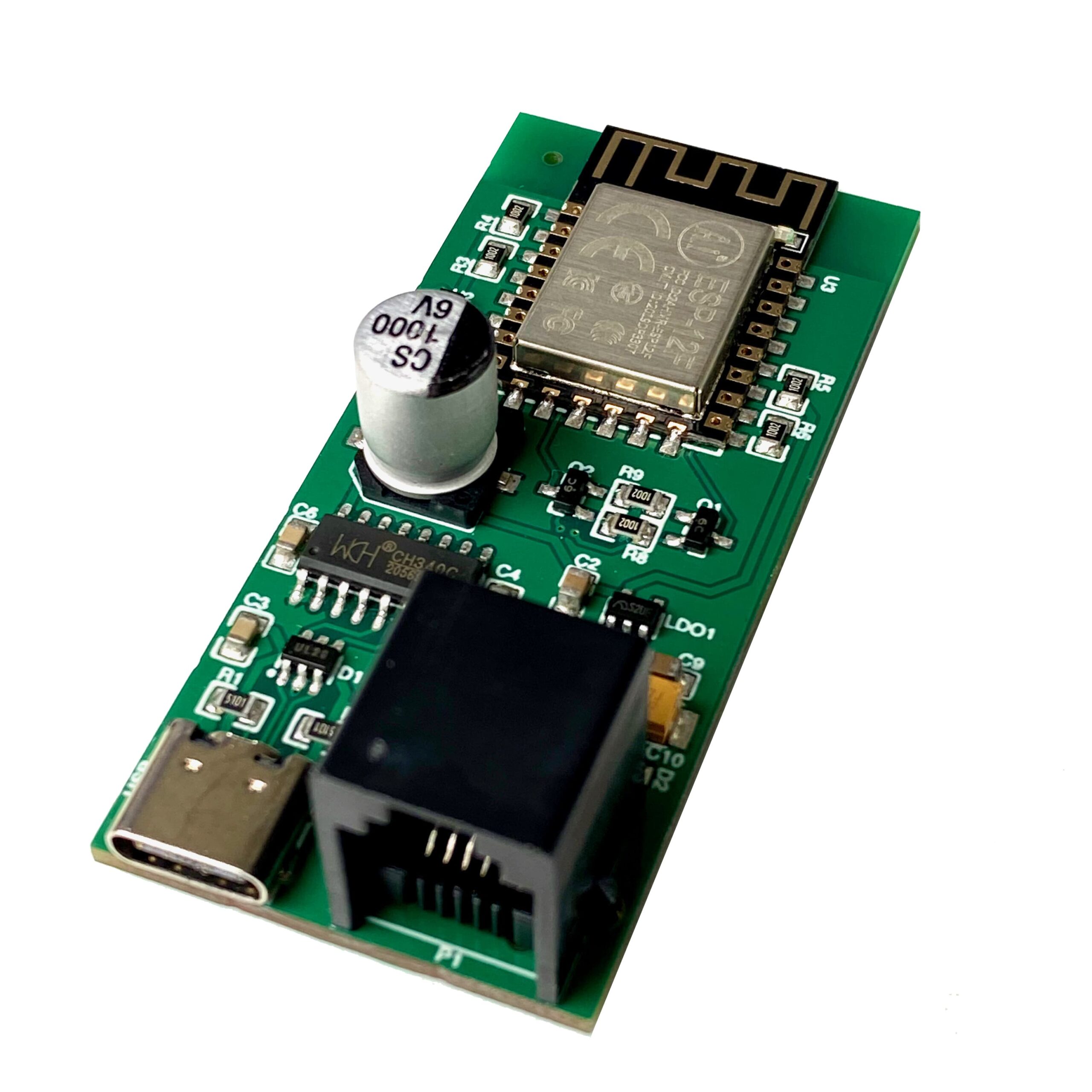

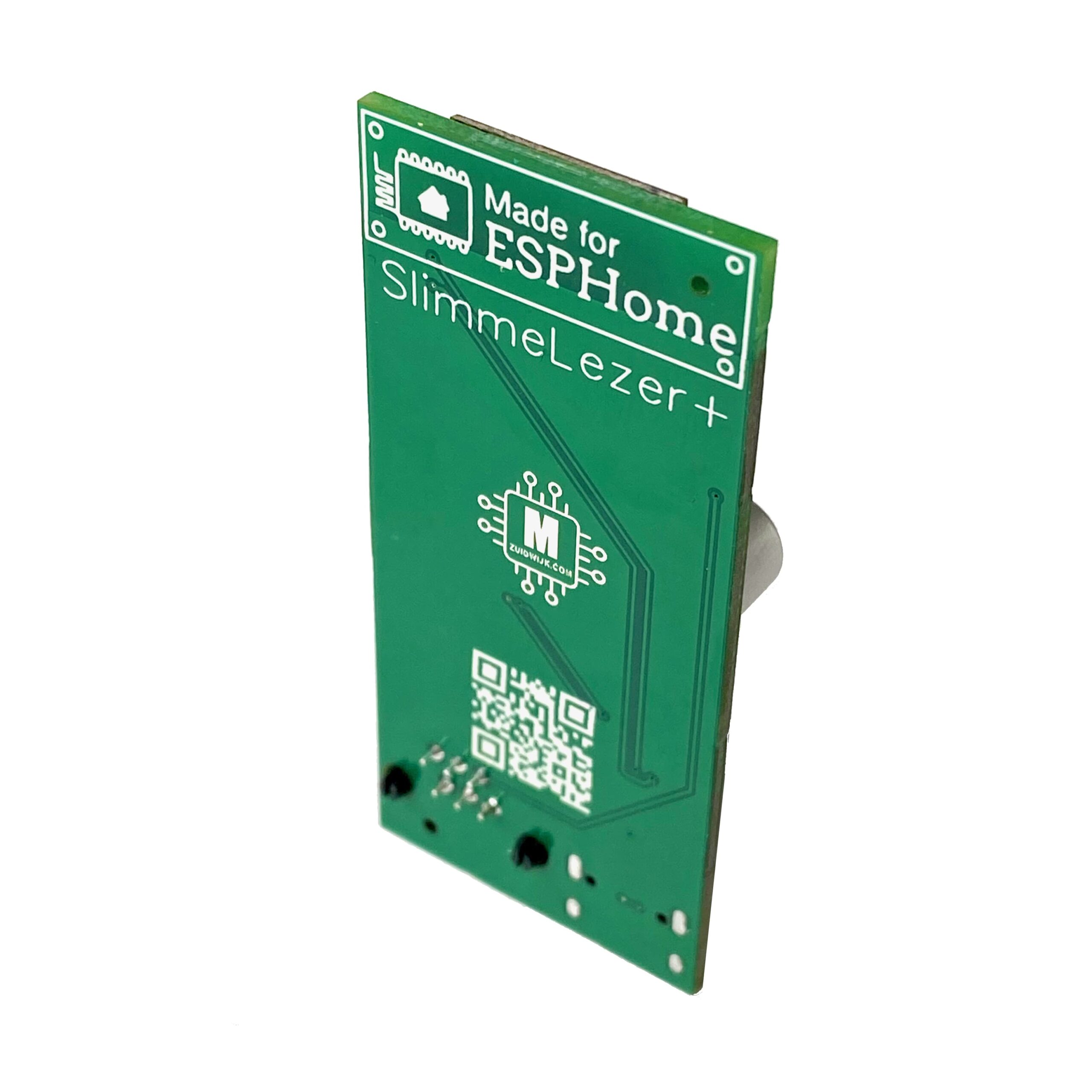


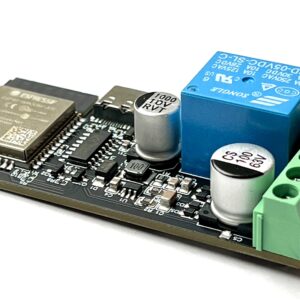
Harm Annema (verified owner) –
Hi Marcel,
Just received my SlimmeLezer+ board, only can’t get it to function with my ZIV ESMR5 powered through the P1 port. I jused my multimeter to test the voltage from my meter with the supplied P1 cable from your kit and get a stable 5.24V. When testing with the SlimmeLezer+ attached to it and measuring the RJ12 socket contact’s on de back of the board I mesured arround 0.5V.
Am I doing something wrong or do I have a defective board?
Cheers.
Marcel –
I see I missed your message, I’m very sorry for that. I’ve noticed that this type of meter, the ZIV, is quite picky… almost 50/50. Can you test it with an external usb power supply?
Alexander Heindl –
I got a KAIFA MA309 today. As far as I understand it’s P1 port uses MBUS. Is SlimmeLezer+ compatible with it?
Here a pdf provided by my electricity provider. it’s german, but I guess you can interprete the technical details:
https://www.netz-noe.at/Download-(1)/Smart-Meter/218_9_SmartMeter_Kundenschnittstelle_lektoriert_14.aspx
Marcel –
No, mbus is not compatible, unfortunately. I am considering in making a mbus version though 🙂
György Szabó –
Hi.
I have an electric meter type Aidon 6525. As I understand it implements a HAN interface on a RJ45 connector. Is it supported by SlimmeLezer+?
You can find the Aidon HAN interface description linked below:
https://www.nek.no/wp-content/uploads/2018/11/Aidon-HAN-Interface-Description-v10A-ID-34331.pdf
Regards, György Szabó
Marcel –
No, unfortunately not…
On the RJ45 connector, 2 pins are used for HAN:
* RJ45 PIN1: +24V M-bus TX
* RJ45 PIN2: GND
This is MBus and not the “Dutch” P1 port
Jean-Paul Wissink (verified owner) –
We’ve installed a SlimmeLezer+ on our ISKRA AM550. During installation we had to connect it to an powered USB-port to get it going but afterwards it works fine without any extra usb-power. But the last few weeks we had several dropouts where it stopped working and we had to re-attach a seperate USB-powerplug to get it to work again. When it has booted the USB-plug can be removed again. Any idea what this can be?
Marcel –
Yeah, ESPHome is causing the CPU to work harder (more workload) and besides that, more data is transmitted (and that’s 80% of the power consumption).
Either strip down the code, only use bare minimum in your yaml code to lower the power consumption, or use a power adapter, or use esp-link.
Fanefco –
Hello!
When can I buy SlimmeLezer + again?
Marcel –
I hope 300 somewhere this week or next week and another 300 2 weeks later. Next order will be larger (after inspecting quality).
Filip –
Hi Marcel – thank you for making an affordable and quality device!
It is very easy to install and integrate into Home Assistant using their DSMR integration, and appears to be very stable too.
It would be nice to see a more structured and elaborate manual for the web interface, in particular for the communication settings. (This has not hampered deployment and integration into Home Assistant in any way though).
A more concerning note from a privacy/security perspective is that my stock firmware device makes regular attempts to connect to a Chinese IP address (apparently Alibaba, port 49899). I can’t find any documentation relating to this fact or to what data is actually being transferred. As such, I would not expect the device to communicate with any systems other than the ones configured during setup (like local networking services DHCP, NTP, domotics etc.)
Thank you & kind regards
Marcel –
Hi Filip, what firmware are you using? On the SlimmeLezer I either use ESPHome or esp-link. In both cases I don’t own the code. Most likely its pre flashed with ESPHome and that should absolutely NOT connect to any other website besides what you decide in the config yaml. That’s on my website and on my Github. Esp-link I don’t know, it shouldn’t connect to any service.
Chris –
Hi Marcel,
I notice this page is not only used for reviews but also questions are asked. Please allow me to do just that.
I am currently using P1 Monitor with the standard P1 USB cable connected one one end to my power meter and the other to Raspberry Pi. Would that mean that I can use Slimmelezer just from the box?
Anything else needed to power it?
I am new to Home Assistant, hence my questions.
Looking forward to your answers 🙂
Thanks and kind regards, Chris
Marcel –
Hi Chris, not really where this page intended for is, but hey, no problem 🙂 I havent used P1mon for a long time. In the time I used, it could only readout usb serial cables. The workaround was to use ser2net or socat, to create a virtual serial port. The SlimmeLezer+ comes default with esphome, yet can easilly be flashed with esp-link. With esp-link you can create a serial link over tcp/ip. As long as you can do that within P1mon, it will work.
Eddy-Ped –
Hello Marcel.
Question I have before buying, can this replace the p1 meter cable (rj12 to usb) to read out the p1 meter via ethernet in Domoticz ? or is this only out of the box usable in Homeassistant. Thank you for your reply.
Marcel –
Yes it can! Ethernet works immediately, if you wanna use WiFi-version, then you need to flash it with esp-link (makes it a serial2wifi bridge).
Ronald (verified owner) –
Hi Marcel, I just installed the SlimmeLezer+ on my meter with DSMR 2.2+. At first it dit not give me any numbers, but after flashing it again with your firmware for 2.x it now works. At least, for electricity. There is no sensor visible in the Energy settings for gas, although there is a sensor.gas_delivered available, but Home Assistant insists that it is not available and says to contact the maker. So I’m back to you. Sorry for that.
Marcel –
Best is to make your own yaml file within esphome (see example) DSMR 2.2 has 9600 7E1 (documentation says 7N1) and you must disable the CRC-check. If the gas sensor isnt giving data, than maybe its on another bus id, see gas_mbus_id.
Justin Fernandes (verified owner) –
Just received my SlimmeLezer+ 🤗
Plugged in, added network info and works like a charm.
So fun to see all the data.
Only need to check how to add to the esphome dashboard that i can edit the .yaml
Nice work Marcel
Justin
Noah –
Hi Marcel,
I see that the new batch was there (or supposed to be) last Monday the 20th. Now I see they are out of stock, is this because the new batch is already of of stock or because it’s delayed? And if so when is the next opportunity to get a SlimmeLezer+?
Regards,
Noah Knegt
Marcel –
Probably next month, I’ve ordered another 600.
Martin (verified owner) –
Hey Marcel, I bought the SlimmeLezer, but unfortunately overlooked the fact that it doesn’t seem to work in germany. Do you know a way to read out the gas meter BK-G4? I have an Elster IN-Z61 reed contact on the meter. An RJ11 cable can be plugged in for reading. But how can I read out the values via the ESP? I would like to transfer the values to Home Assistant. Please excuse my bad english. Can you help me?
Many greetings
Martin
Marcel –
Hi Martin, kan you mail me? You can reply to the order confirmation. Then we can communicate via mail 🙂
kennethgevaert –
Hi marcel,
Question: does this also work for the P1 port of the digital meter in Belgium?
Marcel –
Yes
Frits –
Hi Marcel,
Just received the email stock is there. Tryed to order immuniteit but recepten out of stock. Woensdag will the next batch arive.
Marcel –
This was a glitch in the system, there is unfortunately still no stock…
Scherpenzeel –
Goed
Jacob –
Hey. Am thinking of ordering one of theese, just got some questions.
Will it work on a Landis +Gyr E360 with R12 Connection in Sweden? Will be Sterings it up to my HA on my Rpi4.
Thanks in advance!
Marcel –
I’m not 100% sure Jacob… Looking at the documents, it’s suggesting that it has both mbus and p1. If the P1 is according to the Dutch P1 specifications, than it works. Mbus is different, that won’t work.
Bubba –
Dear Marcel,
I live in Hungary. I have a Fronius inverter based solar system. I’d like to know that the Slimmelezer+ will works with my Honey DTSD545 Electricity meter together. The unit has a P1 slot. Will I be able to collect the data from the electricity meter?
The electricity meter manual: (sorry it is hungarian) https://www.eon.hu/content/dam/eon/eon-hungary/documents/Lakossagi/aram/muszaki-ugyek/fogyasztasmerok/Holley-DDSD285-DTSD545-v01.pdf
Last three pages contains the info about P1 port. If the units fits then I would like to buy the Slimme meter wifi gateway and I install it to my Home Assistant system.
Which option fits for me? Esphome or esplink?
Thanks for your answer.
Regards,
Bubba
Marcel –
Looking at “14. P1 felhasználói port” it looks similar to the port I’m using. So yeah, it should work.
Dimitri –
Beste, voor home assistant welke firmware gebruik ik het best ?
Alvast bedankt .
Marcel –
Voor DSMR 4 en 5 maakt het niet uit, en is het meer een persoonlijke voorkeur. Voor DSMR 2 en 3 neig ik toch meer naar esp-link.
Patrik –
Hi Marcel!
I have a Landis +Gyr E120Lime. Do you know if slimmelezer will work with this meter?
Marcel –
Not sure, but looking at the specs, I think it’s mbus only, and not the required P1 interface.
Jonas –
Hi, does this work with the KAIFA MA304 in Sweden?
Marcel –
If it supports the P1 standard, than it should work. If it’s MBUS only, thant it wont work.
Kees Jan (verified owner) –
Just received and installed my slimmelezer-plus.
Up and running within 10min. thanks to the FAQ 🙂
Jasper (verified owner) –
I ordered and received the Slimmelezer+. It’s really simple to plug it in and connect it to home assistant. Only point that was a bit tricky (although mentioned in the manual) is that for the initial setup it needed extra power (I used the raspberry pi adapter for it). After that it works like a charm! Thanks for the perfect service you provided. Hopefully a CO2 device is next 🙂
Andras (verified owner) –
Hi Marcel! IS the cable you provide cross-over or not? I already have a non crossed cable plugged in the meter, which is locked in a cabinet, so I can’t change it. Will it work with Slimmelezer or do I have to use a crossover plug? Thanks!
Marcel –
It’s a straight cable, 1-1, 2-2, … 6-6
Mark Veldt (verified owner) –
SlimmeMeter+ with epsHome works great. Needed the USB power to make it work, even the meter is a SMR 5.0 (do not see the D on the casing).
Only question I have is if the update frequency can be change to a longer time. It now gives updates every second and is kind of spamming Home Assistant.
I see that espHome has the request_interval setting, but not sure if that will work without a configured request_pin. No idea what that request_pin should be.
Thanks,
Mark
Mark Visser (verified owner) –
Eerste keer even aan een USB kabel (telefoon lader) koppelen zodat je de WIFI kan instellen. (zoek naar nieuw WIFI netwerk) . Toen ik dat gedaan had via het meegeleverde kabeltje in de meterkast op de meter aangesloten (en dus zonder verdere voeding) en vervolgens ziet Home Assistant de meter en werkt alles prima ! Erg tevreden 🙂
Miklós –
Hi Marcel,
I am from Hungary, and I have a Sanxing SX6x1 meter with a P1 port.
I wonder if your SlimmeLezer will work with it.
Thank you in advance!
Marcel –
You need to provide me more info…
Peter (verified owner) –
Hi Marcel,
Just uploaded the latest firmware, but now the meter is not responding anymore. Tried again to upload via ESPHome (with success), but still no response. Please advise.
Marcel –
Heb je het wel opnieuw aan je wifi gekoppeld?
Pim –
Uh, 17:16 mail ontvangen en er staat nu alweer uitverkocht….klopt dat?
Marcel –
Ja en nee … was een foutje van mijn kant waardoor er 1 op voorraad kwam, dat triggerde gelijk de mailing naar iedereen dat er weer voorraad is… Er staan nu weer een paar online.
Jeroen (verified owner) –
Ik heb hem ontvangen. Hij werkt echt super. Was even de juiste firmware installeren voor de juist firmware voor de bijbehoorende DMR versie. Alleen heb ik een klein probleem de meter kast is relatief ver van mijn wifi hostspot. Is het mogelijk om de wifi ontvangst te verbeteren door er een externe antenne aan te solderen?
Marcel –
Nee dat is helaas niet mogelijk :/
Richard Fickert –
Ik heb de eerdere versie bij Marcel besteld, deze werk heel fijn! Ik heb hem uiteindelijk in Homey toegevoegd door hem te flashen met ESPeasy. Omdat binnen dit programma de slimme meter op de reguliere seriële poort werkt, heb ik er een extra device toegevoegd die naar de D7 pin kijkt. Deze publiceert dan op de zelfde poort als de “P1 Wifi Gateway”.
Marcel –
Nice! Zou je mij hier meer over kunnen mailen? Dan kan ik dit ook documenteren op mijn website 🙂
Per Lygdman (verified owner) –
Easy to get it to work with my Landis+Gyr E360 and Home Assistant. About 15 minutes before i had it programmed and running. Even better with supplied power from the meter, very clean.
Top notch!
chris4 (verified owner) –
HI Marcel, the slimmelezer+ are ESP32 or ESP8266
Marcel –
ESP8266-12F
AbeltjeNL (verified owner) –
Top product! Wel een klein vraagje.. Het actuele verbruik wordt weergegeven als 0,550w ipv 550w. Een template sensor lost dit op maar is dit ook vanuit ESPHome te doen?
Marcel –
Specificatie zegt dat het in kW resolutie getoond wordt, dus de sensor moet in kW 😉
ron.gubbels (verified owner) –
Hoi Marcel,
Ik heb een probleem met de slimmelezer …
Ik krijg wel verbinding, maar er komen geen waardes.
Krijg wel informatie over uptime e.d.
Begrijp niet goed wat ik fout doe.
Heb een voeding aangesloten, want anders is er uberhaupt geen verbinding.
Lijkt wel of de P1 verbinding niet goed werkt.
Marcel –
Wat voor meter en/of dsmr versie heb je?
Dat je zegt dat je een externe voeding nodig hebt, betekend dat je dsmr 2, 3 of 4 hebt. Ik heb een vermoeden dat het versie 2 of 3 is, daarvan is de seriële setting anders. Laat het me even weten. Je kan op je orderbevestiging antwoorden, dan kan ik je per e-mail verder helpen.
Daan (verified owner) –
Afgelopen donderdag besteld en vandaag al binnen. Ik had niet verwacht dat het toevoegen aan Home-Assistant zo enorm makkelijk en foutloos zou gaan. Echt top! De data is betrouwbaar en real time. Ik zou iedereen die lokaal zijn energiemeter uit willen lezen de SlimmeMeter+ aanraden!
koen (verified owner) –
snelle levering, vlotte installatie, alles lokaal op home assistant. Perfecte oplossing !
Tim (verified owner) –
Werkt mooi, dankjewel! nog wel een vraag, de module is gekoppeld aan HA maar zie hem niet terug onder ESPHome, is dat de bedoeling of moet ik deze daar nog aan toevoegen op een manier voor updates of de code aan te passen etc. En een andere, de Power Consumption is best precies 0.000kW maar bijvoorbeeld de Current(A) Phase is in steps of 1A en Gas consumption is geen “live” grafiek in dashboard van te maken alleen terug te vinden in Energy tab.
Marcel –
Ik heb de dashboard_import functie nog niet rond (het ontbreekt me steeds aan tijd). Als je ‘m in esphome wilt hebben, raad ik je aan om het zelf aan te maken en daarmee te flashen, zie hier een paar voorbeelden: https://github.com/zuidwijk/dsmr/tree/main/Examples
Dick Dijkstra (verified owner) –
Goedenavond Marcel, enige tijd geleden de slimme lezer + aangeschaft, vorige week uiteindelijke geïnstalleerd en in combinatie met Home Assistant geweldig resultaat! Vanochtend er echter spontaan mee opgehouden. Geen enkel vertoon van leven.. Is er een manier om hem weer tot leven te wekken?
Marcel –
Je kan ‘m opnieuw flashen met esphome. Mail me anders even (reply op orderbevestiging oid) dan kijken we er samen even naar.
Michel –
Not a review, but not sure how to contact otherwise. Issues tab on Github is not showing for some reason and can’t find other contact info.
Anyway, FYI the slimmelezer.yaml on Github does not work https://github.com/zuidwijk/dsmr/blob/main/slimmelezer.yaml
When I try to use it I get an error “improv_serial requires the logger baudrate to be not 0”. Not sure what the baudrate should be for the logger so can’t fix it myself 🙁
Marcel –
I edit it… I really want improv to work, yet it requires baud_rate nog to set to 0 (and that must be 0 otherwise it doesn’t use hardware serial port, but software serial).
See GitHub: https://github.com/esphome/issues/issues/2873
Dick Dijkstra (verified owner) –
Hi Marcel,
as my esphome based wifi SlimmeLezer+ died, I decided to acquire the Ethernet version. It arrived today. I earlier read a lot of instructions around the WIFI Slimmelezer+ and I installed it earlier without issues. However I can’t find many instructions for the Ethernet version, apart from changing serial port settings, what I did to cater for my DSMR 2.2. meter.
Now I’m stuck with installing the DSMR integration, after choosing for network, It asks for host and port. I assume that host is the IP-adres of the slimmelezer, however which port do I have to use?
I can’t get beyond this installation screen…
thanks,
Dick
Marcel –
Hey Dick, omdat je DSMR 2 hebt, moet je de serial settings aanpassen, zie hier de documentatie. Als dat gedaan is, dan kan je het via de DSMR Slimme Meter integreren. Daar kies je voor netwerk, je vult in het ip van de ethernet module, poort 23 en de juiste DSMR versie. Als daar een mismatch in zit, zal de integratie het niet detecteren.
Dick Dijkstra (verified owner) –
I found the portnumber: 23, but get directly the message “kon niet verbinden”
Tried portforwarding, no succes so far..
Marcel –
Zie eerdere melding 🙂
Michael Sterk (verified owner) –
Hi Marcel,
I just received the slimmelezer but it looks like it is not able to read any values from the slimmemeter. Slimme meter: Landys Gyr E360. Do you have any clue?
Thanks in advance.
Marcel –
I’ve send you an email
Teun (verified owner) –
Prima product, let wel dat met een ZIV E0069 DSMR versie 5 meter van Enexis (zie ook https://www.enexis.nl/meter/handleiding-slimme-meter laatste meter) toch USB voeding noodzakelijk is omdat de P1 poort niet voldoende stroom levert.
Jonte –
Hi! Just wondering when the Slimmelezer+ will be back in stock?
Marcel –
I’m expecting 600pcs within about 2 weeks
Jordi (verified owner) –
Using the SlimmeLezer for a few months with Homeassistant now and love the insights it gives. However I do have one question; Since last week I installed solar panels. When the panels produce energy the “enery consumed” is always 0. I understand that the panels produce more energy then I consume at the moment but is there a way to still show how much is consumed? Like in this graph: https://www.home-assistant.io/images/blog/2021-08-energy/energy-usage.png
Also I do not see any option in how much is delivered to the grid, is that right?
Marcel –
I dont have solar panels myself (yet). But it should be a sum of power used and power returned to grid. The sensor energy consumed is what you use from the grid and that is 0 if you produce more than you’re using. At this time I can’t give you the answer and advicing you to ask that on the Hom Assistant forum/discord. I do love to hear from you when you’ve made it. I’d like to share that knowledge!
Pieter –
Wanneer komen de nieuwe SlimmeLezers weer binnen?
Marcel –
They’re here next to me (600 pcs) ready to be checked and flashed. I think next week in the shop.
Peter –
Do not have a SlimmeLezer yet. Noticed another post about Landys Gyr E360 (RJ12). Are there any issues with compatibility?
Marcel –
You can check if the port is P1 or mbus, the last one (mbus) is not supported with my devices.
Kent –
Can you please contact me via email?
Marcel –
Just send you a “hello :-)” email 🙂
Skipperro (verified owner) –
Great product. Just connected it via USB for initial setup, connected smartphone to its WiFi, put credentials of my home WiFi, plugged it via attached cable to my ISKRA AM550 meter (P1, not USB) and my Home Assistant detected it without any issues. Chassis is very nice too. I’m really glad I found this device.
I would only wish that it provide more data than total energy pulled and sold to the grid, like how much power my house is using right now, but I don’t even get this info from the menu of my AM550, so SlimmeLezer is probably not to blame for that.
Kevin (verified owner) –
Hello, I recently bought the slimmelezer+. I live in austria and I have to use not one but two decryption keys to have access to the data. Is there a working solution in this regard? I have already spent eight hours searching the internet for a solution and unfortunately have not found anything yet. Kind regards, Kevin
Marcel –
Hi Kevin, I’m relying on ESPHome. ESPHome has made the decryption for Luxembourg. I think Austria is using the same encryption, but maybe different keys.
In Luxembourg they use also two keys. Yet one of those keys is the same for everyone in Luxembourg and therefore not required to fill in.
Have you got more information about those keys? Are they for all users different? Or does have Austria also have a shared common key and one private key?
Marcel –
Please check your meter here. You need a P1 port (mbus doesnt work).
Kevin (verified owner) –
Hello Marcel, thank you for your quick reply. As far as I know, each key is unique for each Smart Meter. In any case, I have two in my home and the four keys I received are different. The first key is called encryption key and the second one is called authentication key. My smartmeters are using DSMR-P1 5.0.2 (AES-128-GCM encryption). The keys are also 32 digits long (A-F,0-9). Kind regards, Kevin
Marcel –
Yeah I know the encryption. It’s waiting till esphome devers will fix this, there’s already a ticket for esphome:
https://github.com/esphome/issues/issues/3334
Marcel –
Hoi Marcel,
tof project! mooie kaart.
Ik heb een Kaifa MA304C deze is toch compatible? ik las iets over de m-port. bij mij staat er heel groot m-bus op maar klopt het dat dat te maken heeft met gas? (ik heb geen gas). lang verhaal kort. word mijn meter ondersteund. 🙂
ik kon geen lijst vinden met ondersteunde meters (waarschijnlijk ook onmogelijk om die actueel te houden)
alvast bedankt. (ik wacht even je reactie af voordat ik een bestelling plaats.)
Gr Marcel.
Marcel –
Als dit je meter is, moet het werken. Op pagina 10 lees je dat de mbus alleen is om een gasmeter aan te sluiten en dat er ook een aparte P1 poort op zit. De Mbus waarschuwing is voornamelijk voor meters in Zweden en andere landen waar nog geen P1 poort op de meter zit. Daar zit een soort gelijke poort op maar dan met mbus aansluiting en dat gaat niet werken. Binnen Nederland en Belgie weet ik zeker dat het gewoon werkt 🙂
Toni (verified owner) –
Hi Marcel,
I got my slimmelezer+ today, butit is not working out of the box(i got unknown for the sensors ). This is probabli because my meter is iskra me382 which is v2.2
I have esphome version bud don’t seeoption for chenging the serila config.
Do you recommend instaling a esp-link or there is an option to change the setings
Marcel –
You can use the yaml examples and change the serial settings of the UART to 9600 7E1 (note: esphome says 7N1, but it is 7E1). My recommendation is to use esp-link. After flashing, connect it to your wifi and change the serial settings (it’s all described in the link).
Stefan –
Hi Marcel,
i just read the reviews of alexander heidl and kevin who both use austrian meters in my unterstanding. I also have a Kaifa MA309 and in desperate search for a working smartmeter dongle. I already tried the Smarty+ (https://letzshop.lu/de/products/smarty-und-9c0814) which isn’t working for my smartmeter.
So I am wondering if you have had any progress in adapting your solution to the Kaifa MA309 meter?
Kind regards,
Stefan
Marcel –
Austria is using the same encryption as Luxembourg, also using two keys. Yet Luxembourg is using one standard key (same for everyone) and one personal key (the one you have to fill in). I’ll reachout to Guillermo (glmnet), he has made the main part for the esphom dsmr component. I want to try something and see if that works.
Marcel –
Looking at some documentation, it looks like the meter doesn’t have a P1 port (mbus doesnt work on my readers).
Johan (verified owner) –
Hi Marcel,
I got my slimmelezer+ today, butit is not working out of the box(i get nan xxx for the sensors ). I Live in Sweden and have a S34U18, what do I need to do? 🙂
Marcel –
I’ve found this: link, you could try that. Note that you need different uart settings in the yaml file. I’m using
rx_pin: D7.R (verified owner) –
Hello Marcel,
I bought the Slimmelezer few days ago and it works fine for almost 24 hours until it goes silent. Disconnect and Reconnect doesn’t seems to do anything except connect a usb power source that I can unplug after it gets online.
I didn’t push a new yaml file so I wonder if this is a faulty SlimmeLezer.
Marcel –
I’ve heard in some cases that the firmware gets corrupted, you can try flash it again: https://www.zuidwijk.com/esphome/
koen (verified owner) –
Hallo Marcel, Ik kreeg net een slimme watermeter geinstalleerd, merk Sagemcom. Deze is ook met de elektriciteitsmeter gekoppeld. Kan de slimmelezer+ deze ook uitlezen ?
Marcel –
Weet niet of ESPHome dit standaard ondersteund. Wat je kan doen is esp-link erop zetten en dan een paar telegrammen plaatsen op ESPHome feature request een verzoek doen om het toe te voegen.
Lars (verified owner) –
Hi marcel, ik heb de slimmelezer op mijn wifi aangesloten; een statisch ip adres toegewezen; toegevoegd aan home assistant en het werkte voor 2 dagen vlekkeloos. Daarna moet ik ieder 1 a 2 dagen de slimme lezer opnieuw opstarten omdat hij niks meer communiceert naar home assistant. Geen ip adres, geen uptime, helemaal niks. De slimme lezer is nog wel met mijn wifi verbonden op dat punt, ik hoop dat je me kunt helpen met advies.
Marcel –
Ik adviseer sowieso geen fixed ip, maar maak gebruik van dhcp reservation. Als het verbonden is, hoe sterk geeft de SlimmeLezer aan dat je wifi sterkte is? Kan zijn dat ie net te weinig signaal heeft. Als de verbinding weg is, kan je dan zien of het met zijn eigen wifinetwerk online komt? Als dat het geval is, is het de verbinding met wifi kwijt en komt ie met zijn eigen AP.
Simon van Impelen (verified owner) –
Hoi Marcel,
Begrijp ik nu goed dat in de laatste versie van de firmware je direct kan connecten met DSRM-reader of moet je nog wel espLink hiervoor flashen?
Marcel –
Om gebruik te maken van DSMR reader, moet je esp-link gebruiken. Ook raad ik aan om maar 1 device te laten connecten met de SlimmeLezer. Advies is om esp-link op de SlimmeLezer te zetten, deze te laten verbinden met DSMR-Reader, en als je de waardes ook wil zien in HA, om dan niet HA te laten connecten naar de SlimmeLezer, maar naar DSMR-Reader via de integratie.
SZL –
Hello,
It’s combatible with Holley DTSD545 meter? When the product will be available again?
Thank you!
Marcel –
If the meter has a P1 port based on our Dutch DSMR (see specifications) than it will work.
Peter –
Hi Marcel,
I would like to order a Slimmelezer, but it’s out of stick for a while. Could you please provide some info when it will be available again?
Marcel –
With a bit of luck I’ll receive 600 tomorrow. Prechecking and -flashing them will take about a week. Then they’ll go in to the webshop. Subscribe to the product to get a notification.
Peter –
Hi Marcel,
Thanks for the info, I have already subscribed. One more question as I need to plug in the cable to the meter that will be replaced very soon: Do I need an RJ12 (6 pin) cable or RJ11 6P4C (4 pin) is also ok for Slimmelezer?
Marcel –
The SlimmeLezer will be delivered with a RJ12 cable (6-pins) so you can connect it immediately to your meter. Only older meters (DSMR 2 & 3) have 4 pin connector, as they don’t provide 5 volt to the P1 port. I’m currently testing and flashing the 600 SlimmeLezer’s, so they’ll be in the shop within a few days.
Steffen –
Hi Marcel,
Great that you are building a ready-to-go product to read-out our smartmeters. Makes it much easer for us who are not really into soldering and stuff.
I have 1 question with regards to your slimmemeter+
Does it have the hardware included for the data request pin? In other words, will I be able to throttle incoming traffic with the settings ‘request_pin’ and ‘request_interval’ ?
Marcel –
No, the data enable pin is always enabled, as some software like esp-link doesn’t’t have the feature to enable it on request.
Piiuu (verified owner) –
Hi Marcel,
Just got my Slimmelezer+ and got it connected to wifi and all,
Pluged it into my meter with the cable but it wont start so i can find it on wifi,
so i pluged in external power cable then i can find it on my wifi but it doesnt read any data from the meter.
is the rj cable broken maybe?
Marcel –
Please check your meter which DSMR version it runs. In case of DSMR 2 or 3, than you need to change the firmware as, unfortunately, the older meters have other serial settings which cannot be changed on-the-fly, you need to install new firmware for that. Or try esp-link, as that can change serial settings. Read more about that here.
Pierre (verified owner) –
Hi Marcel,
Great job with this product, it’s really plug & play.
Thanks.
Anders (verified owner) –
Works perfect with Ellevio T211 in Sweden.
Ludvig (verified owner) –
Mine just died last day when plugged in to the P1 port. It works when connected to a computer with USB. But when I connect it to the port nothing happens, I’ve tried to active and deactivate the port. I’ve tried different versions of esphome. Any tips?
Christian (verified owner) –
Hi Marcel,
I live in Belgium and there is a lot of sun at the moment. Nice for my solar panels, cause I produce more than I consume.
But how much do I consume at the moment ?
When looking to the entities of the slimmelezer integration I see this :
Power Consumed
0,000 kW
Power Consumed Phase 1
0,000 kW
Power Consumed Phase 2
0,000 kW
Power Consumed Phase 3
0,000 kW
Power Produced
6,381 kW
Power Produced Phase 1
2,205 kW
Power Produced Phase 2
1,505 kW
Power Produced Phase 3
2,670 kW
Voltage Phase 1
234,2 V
Voltage Phase 2
236,5 V
Voltage Phase 3
237,2 V
In fact, I produce at the moment more than 7 KW. So with the slimmelezer I only see what is returned to the grid.
How can this been solved, cause I purchased slimmelezer particulary for this data… ?
Thanks,
Christian
Davy –
Haii Marcel,
Ik heb een vraagje, moet ik die ESPhome versie gebruiken of ESPlink? Ik heb er zelf niet veel verstand van en heb het opgezocht wat het beste is, maar kom er zelf niet uit, op mijn meter staat SMR 5, ik kan aannemen dat dat DSRM 5 is toch? Heb ook een p1 poort. Ik gebruik zelf Home Assistant.
Hartstikke bedankt en sorry voor het storen, XD
Met vriendelijke groet,
Davy
Marcel –
Beide werkt met dsmr 5, het is meer een persoonlijke voorkeur 😉
Arjan –
Hallo Marcel,
Maybe a stupid question, but how do
Setup the initial wifi connection?
First connect it through USB? Configure it and than plug in the P1 port? Or maybe there
Is a manual? I have the one with ESPhome firmware on it. thanks!
Martin –
Hi!
Has anyone tried it on the Landis+Gyr E360 (Country: Sweden)?
Daniel M (verified owner) –
Awesome, works perfectly with Ellevio/Sagemcom T211 without external power!
Xander –
I’m tempted, but I feel out of my depth. So the goal is to have a device that gets hooked up to P1 (w/o external power) and delivers data to home assistant (preferably via MQTT). I haven’t used ESP* before and only recently started my home automation journey, mostly to get more insights into my expenses.
So from what I understand, my meter* which lists SMR 5 should work and provide power to the device without any external source. Can you confirm this is correct?
* L+G ZCF110CCtFs2 https://www.liander.nl/sites/default/files/meters/Liander-LandisGyr-ELEK-ZCF110CCtFs2_GPRS_v1_1.pdf
Marcel –
You can use either DSMRloggerAPI from mrWheel or use Tasmota (which I’m going to test after my vacation). Both works on the SlimmeLezer, yet I have only tested DSMRloggerAPI and not yet Tasmota (I have heard others using it).
Wesley (verified owner) –
Hi Marcel,
I’m using your product for a couple month now and one thing I notice is that after a couple of days the data flow stops. The solution to that is reconnecting the Slimmerlezer+ to my DSMR 5 (ISKRA am550) meter. Have you heard of this issue and do you know how I can maybe fix this?
Thank you.
Marcel –
Please power it via USB to rule out a “brownout” (power drop on the p1 port). It could also crash some times when the meter sends a ObisID 0-0:96.13.0 notification which is a max size of 2048 chars.
Eric (verified owner) –
De unit werkt verder prima, maar heb te laat gezien dat ik een ISKRA MT382 met Mbus heb. Is er een oplossing (alternatieve firmware, andere bedrading?) om het met de Mbus te laten werken?
Marcel –
Nederlandse meters moeten P1 hebben. De mbus is waarschijnlijk voor de gasmeter integratie. Als het niet werkt is het omdat je meter dsmr 2 of 3 hebt. In dat geval raad ik je aan om even naar esp-link te kijken.
Simon van Sleuwen (verified owner) –
Plug and play Marcel, Plug and play….. Nice job! Really.
Ahmad Samiei (verified owner) –
The case doesn’t have ventilation, that’s the only part I’m not too keen on.
I think a basic vent for passive cooling would be an improvement for paranoid people like me.
Ludo H –
Hi,
Any suggestion for an easy integration in Jeedom ?
thanks
Marcel –
Does Jeedom supports tcp connection? Than connect via tcp (telnet) using esp-link.
Xander – (verified owner) –
I received it less than 15 minutes ago, plugged it straight into my meter* and was able to connect to the Slimmemeter WiFi network, the configuration automatically popped up on my phone. All I had to do was input my actual WiFi SSID and password. Shortly after home assistant notified me it found a new device.
All in all, I spend more time walking to my mailbox to get the device then setting it up. Plug and play indeed. Way to go!
* Landis+Gyr E350, model no. ZCF110CCtFs2
Fact0rX79 (verified owner) –
Hoi Marcel, ik heb de meter nu een week en doet zijn werk. Nu heb ik een nas met HA in een docker. Deze nas gaat ‘s nachts uit. Het lijkt erop dat hiermee ook de slimme meter uitgaat/slaapstand. Nu moet ik de stekker er ‘s morgens uithalen en weer terug erin stoppen, zodat deze weer gaat uitlezen. Is er in de config te voorkomen dat deze uitgaat of beter nog als esphome is gestart, deze zelf de slimmemeter inschakeld? Ik hoor het graag. Arnoud
Stijn –
Hello, any idea when you will have new stock? Thanks! Stijn
Marcel –
600 by begin October and another 1200 about 2~3 weeks later
Jens –
Hi, when will this awesome gadget be available again?
Kind regards
Marcel –
600 by begin October and another 1200 about 2~3 weeks later
steve –
Hi Marcel!
I would like to know if the SimmeLezer works with the Sanxing SX6x1 electric meter? It has a P1 port and the data structure is the same as the reference data… But has anyone tried it?
Maybe someone uses it with the above electric meter and could provide detailed information about it?
Marcel –
Sweden? I’m about to make an database with all known meters to work. Therefore I’ll be needing input from my customers to build that knowlegde and share it with everyone.
Arnold (verified owner) –
I’m having a problem with my device, in the sense that’s working on my DSMR5, but only as long as I keep the SlimmeLezer+ plugged to a Powerbank via the USB-C port. Which is not really ideal. Can someone guide me what went wrong and what can I do?
Marcel –
DSMR 5 is a specification which states that the port should deliver 250mA. Unfortunately it isnt a guarantee. You could try play with the wifi settings to lower the wifi strength as that draws a lot of current. If you not depending on decryption, you could try esp-link which I think is more power efficiently.
D –
Hi, Every once in a while my slimmelezer sends 0 to home assistant, which is then updated with the “old” number. This causes massive spikes in gas usage in the energy dashboard. Is this a known problem? My lezer is running with Ene5\XS210 ESMR 5.0 at version 2022.1.2
Marcel –
That has to do with the meter. The SlimmeLezer is only sending data which it receives to the logger (HA in your case). Assuming you’re from NL (looking at your email domain name) you could try esp-link. That has another integration, yet it sends all received data directly to HA. Read more about it here.
Matthijs (verified owner) –
Hi Marcel,
Great device. For others having power issues (in NL, with DSMR5); try changing to esp-link (also advised by Marcel). After I upgraded my wifi network, I suddenly had issues with my slimmelezer. It would need usb power to boot, was able to run without it after boot but then after a few days it would fail. For some reason, my new network causes the esp to draw just a little too much energy now and then. Before, I was just able to plug and play.
Just something to be aware of.
Robin –
Have the device for several months now and really like it’s ease of use. One thing I am struggling with though, is to have esp-link publish the DSMR telegrams to a MQTT broker. Did anyone manage to set this up correctly?
Marcel –
The MQTT in esp-link is not ment for sending dsmr data. It’s serial via tcp only (tcp-server/telnetd)
Jonas (verified owner) –
Works perfect with the Swedish Vattenfall S34U18 meter without extra power.
Tried both ESPHome (2022.6.2) and ESP-link (3.2.47.alpha.16-gcf329e8) firmware.
Joris (verified owner) –
Hoi Marcel, ik heb je Slimmelezer+ met esp-link nu alweer een tijdje in gebruik, en hij werkt super stabiel. Geen uitval gezien, goed werk!
Vandaag werd bij mij een Landis+Gyr E360 ter vervanging van mijn oude meter geplaatst. Ik kan nu melden dat de Slimmelezer prima werkt met deze meter. 115200/8N1.
Artem –
Hi Marcel,
I’d really love to buy one for myself as well, do you expect the next shipment in stock any time soon? 🤩
Marcel –
Preparing 600 right now 🙂
Aziz K –
Hi. Is there a way to attach an external antenna? My meter is in a metal box outside and I’m afraid I would not get a good signal there.
Marcel –
I’m testing a model with an esp07, which has the option to use an external antenna. If you’ve got a hotplate, you can easily desolder the esp12 and place a esp07 on the same spot.
Erwin (verified owner) –
Gisteren besteld na een mailtje dat ze er weer waren, vandaag netjes in een doosje verpakt in de bus. Super service. Even configureren voor mijn oudere meter, stekkers er in en het werkt gewoon !
Prima product en perfecte service !
Damiaan Houtschild (verified owner) –
Such a great product! I ordered it pre-flashed which gave a great out-of-the-box experience, although I’ve started to play around with my own config. Thanks Marcel!
Jeff (verified owner) –
Hi Marcel,
Many thanks for the prompt delivery after you received the latest shipment of SlimmeLezer+’s.
As others have mentioned, I had to use a USB cable because of the power issue with the DSMR5 ISKRA AM550.
Just one question, is the SlimmeLezer configuration, dated 5 SEPTEMBER 2021 at https://www.zuidwijk.com/slimmelezer-configuration/ still valid ?
I always like to store the esphome .yaml files locally.
Casper Bremer –
He Marcel,
Is er bekent wanneer de nieuwe voorraad binnen komt? Ik zit met smart te wachten 😀
L vd Berge (verified owner) –
noob question: received slimmeLezer (thanks!), want to connect it to a Landis Gyr 350, but the rj12 is too small (meter wants rj45 i think) , can i fix that?
Marcel –
No, if it is RJ45, than most likely it’s an mbus connection, which is different from the default standard.
Rudi Richard Szabo (verified owner) –
Setting it up was easy and it was working great for more then a year. Unfortunately yesterday it went offline and I did not manage to get it to responde since. Tried to connect it via USB and re-install with ESPHome, but no luck, it does not find it. Marcel, do you think there is a way to fix it? Maybe a component died? It did have a bit intense smell when I opened the case, but looks good to me.
Alex (verified owner) –
Hi Marcel, it’s possible to connect it to Hidden WIFI network?
Marcel –
Yes, the down side is, you need to put it in your own code, as you need the option fast_connect. Using esp-link should not have any issues with hidden networks.
Theo (verified owner) –
Just received the slimmelezer and it’s working like a charm on my Iskra SMR 5.0 AM550-ED1.
No external power adapter needed, P1 provides the power.
Michael Jakobsen (verified owner) –
How do I know whether my Landis+Gyr E360 has mbus or P1 port? I just plugged in the Slimmelezer+ and all readings via the ESPHome (direct access via wifi) shows NA.
Marcel –
Read the specifications, or ask the energy company.
Adriaan (verified owner) –
Beste Marcel,
Een snelle levering en gemakkelijk te installeren. En een mooi overzicht van het gebruik. Na ongeveer een week is de slimmelezer+ gestopt met werken via P1 poort.
Ik heb geprobeerd met een andere kabel de lezer te bekabelen, helaas zonder succes.
Als ik de lezer via usb-c connectie aan de laptop hang komt de lezer weer tot leven. Helaas heb ik geen extra power outlet in de stoppenkast zitten om de lezer te voorzien van power. Hoe moet ik hier mee omgaan. Ik hoor het graag.
Marcel –
Helaas is DSMR 5 een specificatie, en geen garantie. Sommige meters kunnen net wat minder leveren dan volgens specificatie. Maar het hoeft niet aan de meter te liggen, het kan ook een aan een of meerdere van de volgende oorzaken liggen:
Michael Jakobsen (verified owner) –
Works out of the box with my Landis+Gyr E360 in Denmark. (E360-AM3D.C5D.B2-L1P1W0).
The only issue was that the P1 port was not enabled from from net company (N1). Power was supplied for the Slimmelezer, but no readings from the meter.
N1 provided excellent support and the port was enabled with 1 day through a support ticket.
Rik (verified owner) –
Is de slimmelezer+ nog steeds met een socat script rechtstreeks te koppelen aan P1 monitor ?
Marcel –
Ja, maar er zijn inmiddels betere manieren dacht ik.
Douwe (verified owner) –
De Slimme lezer+ was snel binnen. Aanmelden op Wifi en aansluiten met het meegeleverde kabeltje was ook snel gedaan. Helaas wacht ik nu al uren op data. Bij bijna alle velden zie ik “NA”. De uptime wordt wel netjes geüpdate. Wat gaat er mis?
Marcel –
Standaard staat de seriele data op 115200 8N1, dat is voor DSMR 4 en 5. Als je een oudere meter hebt, met DSMR 2 of 3, dan moet je 9600 7E1 nemen. Persoonlijk zou ik dan geen esphome gebruiken, maar esp-link erop zetten. Er staat een link met volledige uitleg op mijn website.
Jacob –
Question: I have a Kaifa MA105C, is that supported? Hard for me to find whether it uses mbus
Marcel –
Hi Jacob, if you’re in the NL, it works without any issues. Every meter has mbus (for connection to gas meter). As long as the P1 poort isnt a mbus as in some meters in Sweden, Finland, it just works. Mail me to support-at-zuidwijk-dot-com for further questions.
n.a.hardy@gmail.com (verified owner) –
Works ok once you get it connected. However getting it connected is a real hassle.
Seems to work fine when I test it in my office, but fails to connect to the wifi router when I connect it to the p1 port. Even though the router is sitting right next to it.
I did get it to connect once, but after I had to disconnect it for another reason, I can’t get it to connect to wifi again.
Powering through usb doesn’t make a difference.
Marcel –
Sounds like a wifi issue. As a network engineer I can tell that wifi can be strange. If you place it too close to a router/ap, it can be in the dead-spot of the antenna and get no (good) signal. Place it a little further away. Also look at the 2.4 settings. It cant connect to a hidden network, only if you use your own settings/firmware due to needed settings. Also interferences and channel utilizations can cause issues which are tricky to detect.
Mads Holm Vittrup (verified owner) –
Hi works well, but which port should i use for sitting up slimmemeter= port 23 dont work.
Marcel –
Default esphome doesnt have a telnetd on it, then look on my website for using esp-link.
Ernesto (verified owner) –
I got the Product very fast and i was (i am) very happy! But i have a question … Is there any way to provide “extra” power to the Slimleezer? I plugged it into the smart meter, then it was briefly visible on the Wi-Fi and then the power was gone.
Marcel –
Yes, via the usb port.
Karimi Solomon –
Perfect. Works out of the box. Connected to HA and it`s been flawless.
Elvin Luff (verified owner) –
Works great! I have a P5 meter and I get readings once a second. I’m not exactly sure why but I find that I do need to “kick-start” it by using power from a USB-C charger, and then plug it into my DSMR 5. Once it’s started and running, I can disconnect the USB cable and it continues to run great.
Elvin Luff (verified owner) –
Works great! I have a DSMR 5 meter and I get readings once a second. I’m not exactly sure why but I find that I do need to “kick-start” it by using power from a USB-C charger, and then plug it into my meter. Once it’s started and running, I can disconnect the USB cable and it continues to run great.
BS (verified owner) –
works great, only no gas reading. I had gas reading with a IC-2000 (klik-aan-klik-uit) so I know the meteris working.
mayby a sensornot on?
Marcel –
Could be that the gas meter is on another bus-ID. In that case you need to change that in the ESPHome config. That means you need to run your own config (which I always advise to do). Or flash esp-link on it (link on the frontpage). Thats another integration, but Home Assistant than automatically detects the gas meter.
Stijn (verified owner) –
Werkt super om mijn digitale meter van Fluvius (BE) uit te lezen.
Vraagje: ondersteund deze al het uitlezen van de kwartierpieken (ifv capaciteitstarief in België)?
Zoja, kan ik dit toevoegen aan mijn Slimmelezer+ via een nieuwe ESPHome config?
Filip –
Works like a charm, thanks.
Toevallig nog gebruikers uit België die een manier hebben gevonden om kwartuurpiek / capaciteitstarief warning op te zetten in home automation? Of komt er een update van de firmware zodat deze waarde ook uitgelezen kan worden (ik dacht gelezen te hebben dat die op de meter zelf ook beschikbaar ging zijn?).
Fredrik (verified owner) –
Great product.
Where can I download the latest firmware(s) to flash eg. 2022.11.5 as of now?
Keep up the great work!
Marcel –
Latest should be on the product page (but is not always the newest)
Camiel (verified owner) –
I have no clue as to why it doesnt connect in home assistant. I have it updated to latest firmware, set up wifi, can ping it when booted from P1 meter but home assitant asks for IP(obvious) port (23), version(5). But HomeAssitant keeps telling me “no connection”
Marcel –
It’s ESPHome, so you dont use the Slimme Meter integration, but ESPHome integration. Please send an email to support-at-zuidwijk-dot-com if you cant get it connected.
Jens DB –
Hi Marcel,
Happy to receive this and import the data into HASS. The gas consumption doesn’t have the kWh measurement unit, only m³ seems somewhat usable for me at the moment. Any idea how to display it as kWh?
Marcel –
That’s according specification. Cant say what that is in kWh.
BS (verified owner) –
Could be that the gas meter is on another bus-ID. In that case you need to change that in the ESPHome config. That means you need to run your own
config (which I always advise to do). Or flash esp-link on it (link on the frontpage). Thats another integration, but Home Assistant than automatically
detects the gas meter.
I flashed it with esp-link and now everything is working, great product, thanks for al your time.
ps,i ran into error 5with connecting via serial. flashed an older version of esphome to solve that.
Ebrahim Hasan (verified owner) –
I live in Bahrain. My energy company uses Iskra AM550. I was well aware buying the SlimmeLezer+ was but an experiment that might or might not bear fruit.
So, I was able to turn on the SlimmeLezer+ using a USB charger, connected it to HA, all went well. However, upon connecting it to the Iskra AM550, it doesn’t power up. It doesn’t appear on the Wi-Fi network or HA, so basically it wasn’t drawing any power through the RJ-12 port. As a last ditch effort, I supplied it with power through the USB-C port while connecting it to the P1 port. The result is that it comes online, but provides no readings.
Question is: are there any other tricks I should try?
Marcel –
Ask your energie company if it is enabled… In Netherlands it’s enabled by default. In Belgium you have to request it to enable.
M Rap (verified owner) –
I live in The Netherlands and I have a Landis + Gyr E360 SMR 5.0 And it worked right out of the box! No set-up apart from the wi-fi info. I’m hoping the maker can give some info about the Tarif 1 and Tarif 2 that seems to be different at the same time? Awesome chip/product none the less!
Dominicd –
Works seamlessly – and in minutes – on our Belgian (ORES) network and directly readable on Home Assistant: great job, guys !
Gianni (verified owner) –
Enabled the P1 port on Belgian provider Fluvius their website. Plugged in the device and worked instantly. Showed up in Home Assistant and just worked.
Crazy fast delivery and amazing product for its price.
Cheers
Robert (verified owner) –
Excellent device. Impressed by robustness, performance and ease of setup. Works out of the box with my Dutch ‘slimme meter’ and home assistant for both gas and electricity.
Halacs –
Hi,
Is it possible to use this device with tasmota? I prefer tasmota more then esphome so I hope I can flash it with no change in contrast with wemos d1 mini. Thanks!
Marcel –
Of course! It’s an esp12f, you can run any code on it what you want, what works with esp12f. Just note that I’m not using the main Rx, but the 2nd Rx pin (see esphome yaml example code)
Alex (verified owner) –
The SlimmeLezer+ works perfectly fine with my smart meter “Sagemcom T210-D(Luxembourg)”. He was automatically recognized in home assistant. I installed the ESPhome addon, and added the description key that I got from my supplier in slimmelezer.yaml. 👍
Howard (verified owner) –
Gekocht voor een Belgische digitale meter en eergisteren al ontvangen, met dank voor de snelle afhandeling! Ingeplugd, even gepuzzeld maar nadat hij op ons wifi netwerk was afgestemd werd hij automatisch door HA opgepikt. Energy produced/consumed in het Energie Dashboard ingegeven en de waarden komen na enige tijd mooi door. De overige sensoren zijn minder relevant voor ons denk ik behalve misschien de power consumed/produced maar weet niet zo goed wat daarvan de essentie is?! In ieder geval zeer blij dat ik op deze manier ook het effect van onze zonnepanelen kan nameten…
Valdas (verified owner) –
I’m moving my wifi based IOT devices into separate wifi. How can I change wifi on slimmelezer without physically accessing it?
Marcel –
If you’re using your own esphome code, you can change it in the yaml and then install/upload over the air. Other option is to switch off the current wifi ssid. Than it cant connect and will come with its own AP, than you can connect to that and connect it to another network.
Andrii –
Hi, I have an old SlimmeLezer with ESPHome firmware.
What is the difference between my current sensor and this new one?
Which benefits I will have if will update it?
Thank you.
Marcel –
Only main difference is how it’s made. The rest is the same.
Tom Uneken (verified owner) –
Mijn slimme meter is vandaag vervangen door een nieuwe “Landis+Gyr E360 CM3D A3D.A0-N0 P1WL D0 00.00 S1”. Ik heb mijn slimmelezer voorzien van de https://github.com/zuidwijk/dsmr/blob/main/Examples/dutch-dsmr-4-and-5.yaml YAML, maar deze weigert door CRC errors. Na het uitzetten van de CRC check werkt het deels, maar de slimmelezer lijkt regelmatig te crashen. In de logger zie ik het volgende:
[14:27:02][D][text_sensor:064]: ‘DSMR Version’: Sending state ’50’
[14:27:03][E][dsmr:265]: 0-0:96.7.21(00\x9804)
^
Invalid number
[14:27:04][E][dsmr:265]: 1-0:1.7.0(00\x9e000*kW)
^
Invalid number
[14:27:05][E][dsmr:265]: 1-0:2.8.2(000000.052*kWh)\x86
^
Trailing characters on data line
[14:27:06][E][dsmr:265]: \xb1-0:1.8.2(000000.009*kWh)
^
OBIS id Empty
[14:27:07][E][dsmr:265]: 1-0:71.7.0\x94001*A)
^
Missing (
Enige tips?
Marcel –
Aan de data te zien is de data corrupt. Daarom werkt het niet met CRC aan (telegram is beschadigd en kan dus niet gevalideerd worden). Je kan esp-link erop zetten en met telnet uitlezen om de data stroom te zien, dat kan voldoende inzicht geven over de data. Als het aan blijft houden zou ik contact opnemen met de netbeheerder om de meter te vervangen.
Arno Henkens (verified owner) –
Ik vind de integratie via dit product in HA heel goed.
Echter een vraag.
Zijn er plannen om voor de Belgische digitale meter enerzijds kwartierpieken en watermeter op te nemen in de nabije toekomst?
Kwartierpieken zou volgens https://userbase.be/forum/viewtopic.php?t=63362&sid=6167db609e547194389971df50ea8b8c&start=40 beschikbaar zijn onder:
1-0:1.6.0(230103004500W)(xx.xxx*kW) hoogste kwartierpiek lopende maand
1-0:1.4.0(xx.xxx*kW) lopende kwartierpiek (vind ik persoonlijk heel interessant, ik bereken die nu zelf of doe toch een poging tot)
en ook zouden de piekwaarden, met bijhorende tijdstip, van de laatste dertien maanden beschikbaar zijn.
Marcel –
Hoi Arno, dit is afhankelijk van ESPHome, dat is waar ik gebruik van maak, maar niet beheer. Deze vraag zou je moeten stellen aan de ontwikkelaars van ESPHome (bijvoorbeeld via hun github pagina).
Lenny (verified owner) –
Super easy install, and decided to print the case myself, the fit into the print was a bit too tight, but that might just be due to my printer and ASA. I afterwards printed in on 101% scale for a perfect fit. The only issue I am having is no phase voltage being read. My meter is DSMR 4.2, which also seems to power the Slimmelezer+ without a usb power supply being needed. Is the missing voltage information just a DSMR4.2 issues?
Marcel –
Hi Lenny, the too tight fit is due to the v-cut. if you look close at the sides, you should see some kind of v-shape edge. with a knife or a fine file you can remove those edges and than it should have a good snug fit.
Joris (verified owner) –
Slimmemeter draait hierinmiddels al een tijd en werkt goed. Alleen lijkt het of de slimmemeter vast loopt na x tijd. Geen data en niet meer bereikbaar. Na een herstrart werkt het wel weer. Helaas kan ik niets in de logging vinden waarom dit gebeurd.
Marcel –
Dat is vervelend. Zie je wel zijn eigen AP op het moment dat het niet meer bereikbaar is? Zo ja, dan is het een wifi issue (zwak signaal, slechte dekking, te veel verstoringen). Je kan ook proberen om tijdelijk een usb voeding te gebruiken om te kijken of het misschien een stroom issue is (brown out door bijvoorbeeld slecht wifi waardoor het met meer vermogen gaat zenden, waardoor het meer stroom trekt dan “normaal”, wat onder 250mA is)
Simonas –
Works okay in Lithuania (which just recently started a rollout of smart meters with a P1 port speaking DSMR 5.0), but not out of the box. ESP-Home was complaining about buffer size (single telegram is 2499 bytes.) I flashed esplink and use telnet instead, which works great.
Not needing to go dig in my junk pile for an appropriately powered serial converter gets this a bonus point.
Marcel –
Great! I’ll add that in the “yet-to-build” knowledge base… I’m going to collect all configs from customers (if they want to share) so I can build a knowledge base for known working meters/situations
Watteny Gino –
Hey Marcel,
Ik krijg geen power of voltage van mijn fase 2 met mijn slimme lezer. Wel amperage. Voor de rest werkt alles. Enkel blijft phase2 voltage en power altijd op nul staan. Enig idee hoe dit komt?
Marcel –
Nee, dan zou je er eventueel esp-link op kunnen zetten (of debugging aan in esphome) om te kijken wat uit de meter komt. Als er uit de meter al de waarde null komt, kunnen wij er weinig aan doen 😉
Dirk (verified owner) –
Hallo,
Ik wou even laten weten dat de slimmelezer een top ding is!
Wat betreft capaciteitstarief: blijkbaar is dit ondertussen toegevoegd aan esphome. Geen idee wat er daadwerkelijk nodig is om het te gebruiken met de slimmelezer? https://github.com/esphome/feature-requests/issues/2046
Aangezien er een vraag over was: momenteel bereken ik het via home assistant.
– platform: template
sensors:
kwartier_piek:
device_class: power
unit_of_measurement: ‘kW’
value_template: >-
{{ (states(“sensor.kwartier_afname”) |float(0)) * 4 }}
utility_meter:
kwartier_afname:
source: sensor.dagmeter_totaal_afname
cycle: quarter-hourly
waarbij sensor.dagmeter_totaal_afname van de slimmemeter komt. Dit is het dagtotaal in kWh.
Vriendelijke groeten
JT –
Erg tevreden. Data komt er makkelijk uit rollen, set-up van v1.2 was snel (zodra ik er achter was dat de integratie ESPHome is en niet de DMSR slimme lezen.) Top.
Zwarte printplaatjes zijn mooi!
Joris (verified owner) –
Top device. Werkt uitstekend! Voor de belgen, https://github.com/zuidwijk/dsmr/blob/main/slimmelezer-be.yaml deze config geeft je capaciteitstarief weer.
M –
Hi, ik wou een slimmelezer+ bestellen, maar ik zag dit in de blog staan: https://www.zuidwijk.com/blabla/
Er staat bij dat ‘t snel in de webshop is, maar dat is al een aantal weken geleden. Wat is ‘t verschil precies met de huidige versie en wanneer is ie te koop?
Thanks! 🙂
Marcel –
It’s the same, only with an external antenna.
Arjan (verified owner) –
SlimmeLezer+ reports very good when it is running, but after a few days it stops working, no results reported in HomeAssistant and it is also not reachable anymore on its own ip address. It is always powered via USB, because it does not come alive with only the DSMR connection (ESMR 5, ZIV, Enexis).
Marcel –
That’s a known thing about ZIV meters (grey/anthracite color). Those don’t complies the DSMR 5 standard/specification that the port has to deliver 250mA.
nleitao (verified owner) –
Absolutely happy!
Received in less than 20h, connected it to the meter, came to the computer and 3 minutes later I had it in my home assistant, reporting the values from my meter.
Thank you for the device and service, and also for the case!
Best regards
Nuno
Marc (verified owner) –
Mooie boardjes die alles uitlezen, juist fijn dat deze direct gevoed worden vanuit de meter!
Echter heb ik er nu 2, beide op een nieuwe DSMR 5 (STEDIN) die na een tijdje gewoon uit lijken te staan. Repower lijkt het op te lossen, enige tips? Toch esphome firmware of wellicht wel brownout en dan ook maar met de usb voeden?
Marcel –
Probeer het extern te voeden om te kijken of dat het oplost. Het kan slecht wifi dekking zijn waardoor het zijn verbinding verliest, mede ook omdat het dan met meer vermogen moet gaan uitzenden en de p1 poort is theoretisch 250mA (sommige zelfs iets minder)
z9oirsxs (verified owner) –
I live in Sweden and have an Aidon 6442 S energy meter with HAN port and after i connected SlimmeLezer to Home Assistant i couldn’t get any readings from it. And after some research i found this thread:
https://community.home-assistant.io/t/using-slimmelezer-to-read-data-from-energy-meter-aidon-6534-with-communication-module-6442se-swedish-branschrekommendation/414522/23
So after i followed these steps i finally got some readings and everything works!
Really happy with this product!
frank.wilschut (verified owner) –
Snelle levering, dank daarvoor. Lukt mij niet te verbinden met mijn wifi-netwerk, kan het probleem zijn dat dat een 5 GHz netwerk is en geen 2.4 GHz? Is de slimmelezer dan niet te gebruiken en is er een oplossing?
Marcel –
Klopt, het is 2,4GHz (er bestaan geen 5GHz ESP’s). Je kan het beste een 2.4GHz only netwerk ernaast gebruiken voor dit soort devices.
MarkA (verified owner) –
Ik heb de slimmelezer al een tijdje met tevredenheid in gebruik.
Wat me echter is opgevallen:
Ik heb een 3 fasen aansluiting.
Het terugleveren gaat bijvoorbeeld over fase 1 en 3.
Het kan dan toch zijn, dat er stroom gebruikt wordt over fase 2.
De meter verrekent dit zelf met de levering van stroom, ook in de slimmelezer loopt de “energy consumed” niet op.
De “power consumed” geeft in dit voorbeeld een verbruik aan, terwijl het “energy consumed” niet oploopt (wat de meter dus zelf corrigeert).
De power die daadwerkelijk de meter doet oplopen (wat moet worden betaald/gesaldeerd) komt dus niet als data uit de slimmelezer?
Marcel –
Google naar dsmr 5.0.2 p1 companion standard. Daarin staat alle specificaties. Elk fase heeft twee items. Een om te leveren en een om terug te leveren. Als er op een fase meer stroom binnenkomt dan geleverd word, zal de leveren item op 0 staan en terugleveren de som van de twee (terugleveren minus het verbruik op deze groep). Daar kunnen we weinig aan doen. Het enige wat de SlimmeLezer doet is deze waardes uitlezen en doorsturen.