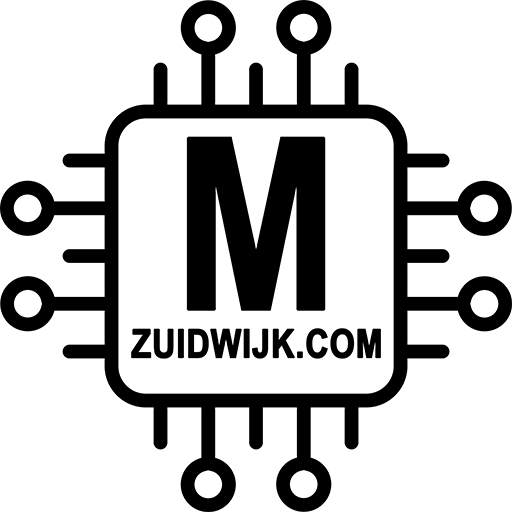This page is still under developement, as I’m tuning my code to work with ESP Web Tools.
See for more information: https://esphome.github.io/esp-web-tools/
The SlimmeLezer+ uses a CH340 chip, which needs a driver. That can be downloaded here.
If you’re using my previous SlimmeLezer, the chance might be that you need another driver. About 90% is using the CH340 chip, yet some Wemos’s come with a CP210x chip. That driver can be downloaded here.
How does it works?
- Make sure you’ve the right driver installed (see text above)
- Connect the SlimmeLezer to the computer via a proper USB cable (one which does power and data! Some cables are for charging only and don’t pass through data).
- Open this page via Chrome or Edge browser and click on below button (the one you want to install).
That’s about it, in a nutshell…
ESPHome
ESP-LINK
If you don’t see the buttons, than you’re not using Chrome or Edge browser…