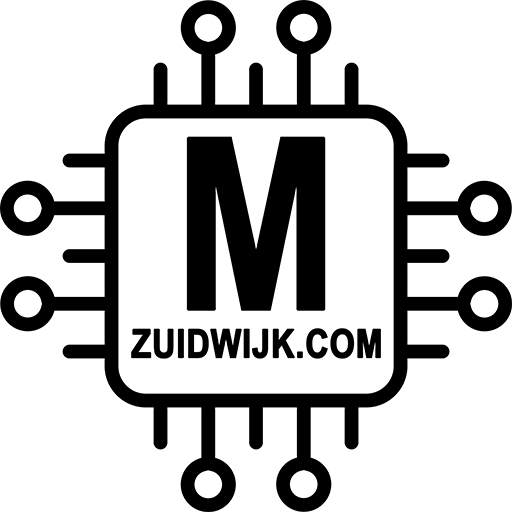- Version
- Download 797
- File Size 311.22 KB
- File Count 1
- Create Date 15 August 2021
- Last Updated 12 September 2021
SlimmeLezer firmware for DSMR 2.x with state_fix
How to update:
- Connect the SlimmeLezer to your wifi by powering it via USB and wait for the AP 'slimmelezer' to appear. Connect to that wireless network and wait for the captive portal to show up. There you select your wireless network.
- Once connected, go to http://<ip-address of SlimmeLezer> and there upload this firmware (note: after updating you need to reconnect it to your wifi, like step 1).
- Thats it
There will be soon a full how-to to flash the device via USB.